
10 FREE Photoshop Brushes You Can’t Do Without!
The Elegant Star Pattern Pack features 10 high quality brushes that can be used to create beautiful borders or patterns for your promotional materials or website. Also included in the pack are individual .png files that can be used to define your own patterns for creating quick fills in most image editing software.
Download the Elegant Star Pattern Pack Now
In the download, you will recieve:
- ElegantStar.abr
This is a Adobe Photoshop Brush file usable with CS or CS2.
- 10 Individual .png Files with Transparency
These are .png files usable in all version of Adobe Photoshop or other photoeditting software.
- ElegantStar.pdf
This .pdf contains installation instructions as well as samples of each brush for quick reference.
Installing your new brushes is as easy as:
- Select the paint brush tool in the Photoshop tools palette.
- From the brushes palette flyout menu, choose “Load brushes…”
- Navigate to the ElegantStar.abr file and click Load
- Your new brushes are loaded and ready to use!
So, go ahead and Download the Elegant Star Pattern Pack, and make something great!
Pattern Samples:

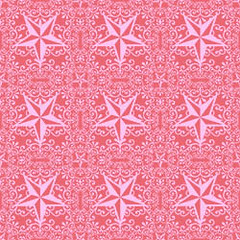
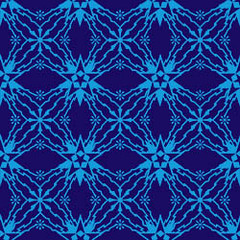
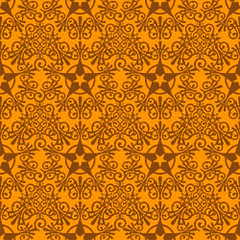
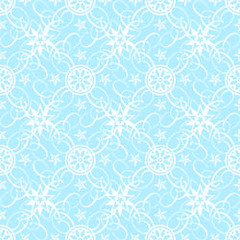
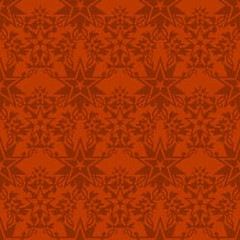


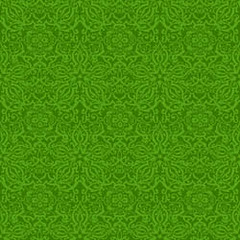

If you are interested in a high resolution version of these patterns, please check the products page for more information.
If you have found this article useful please feel free to share it at any of the following social bookmarking sites:
